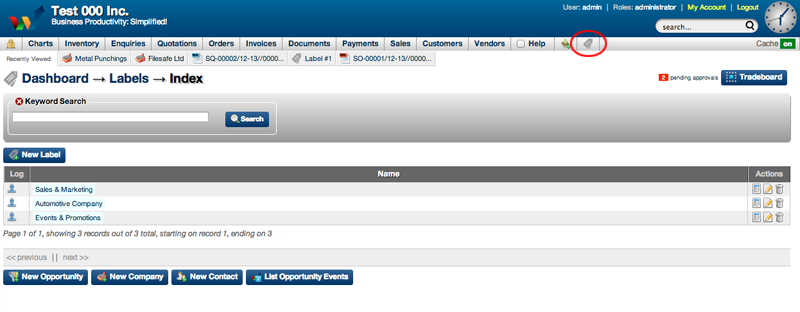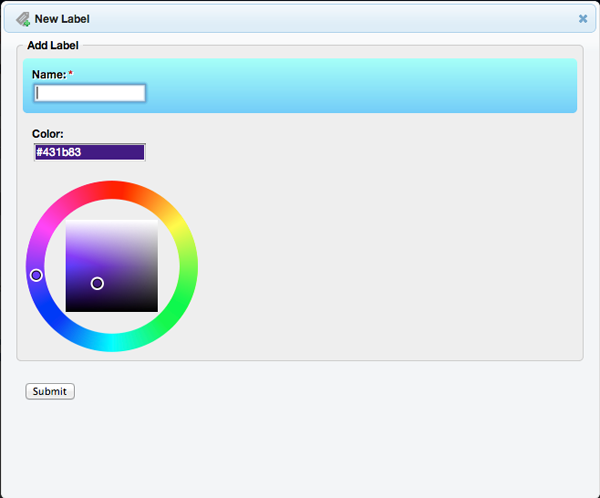Labels applied can be viewed by clicking on a label on the Labels Index Page to show all associations the label has been applied to
To Manage Labels
- On dashboard, click or mouseover "Golden Lock"
- Navigate to Labels and select
- Labels Index will open
- Select New Label Button
- New Label window will open
- Add Label details (Name & Colour)
- Select Submit
- Under the Actions Column of the Labels Index, labels can be Viewed, Edited or Deleted
Labels can also be added or removed by clicking on the Label Icon on the extreme right of the Dashboard menu