Webhuk Blog
Practical guides to help SMEs build operational clarity-inventory control, sales workflow, invoicing accuracy, approvals and reporting that managers can trust.
Practical guides to help SMEs build operational clarity-inventory control, sales workflow, invoicing accuracy, approvals and reporting that managers can trust.

In the bustling tech hubs of Cape Town’s Silicon Cape or Johannesburg’s Sandton, South African startups are moving fast. You have a great...

For decades, South African businesses relied on the "server in the back room." You bought a software license, installed it on a desktop computer, and...

From the bustling markets of Makola to the tech hubs in Accra and the manufacturing zones in Tema, Ghanaian Small and Medium Enterprises (SMEs) are mo...

In Ghana, "cutting your coat according to your cloth" is a golden rule of business. As an SME owner in Accra or Kumasi, you are constantly watching y...
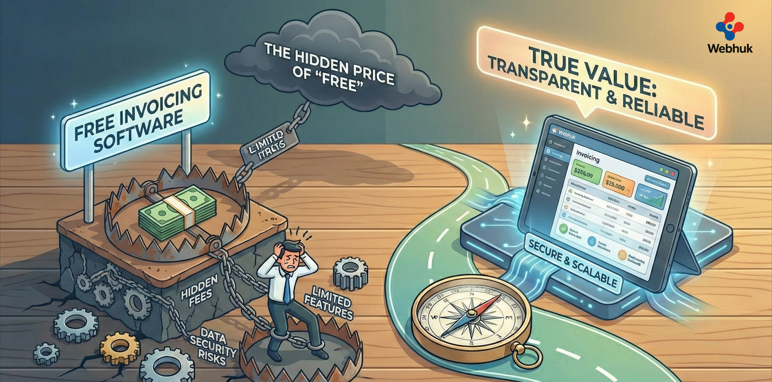
When you are just starting out, "free" is a magical word. You grab a free logo maker, free email marketing tools, and naturally, free invoicing softw...
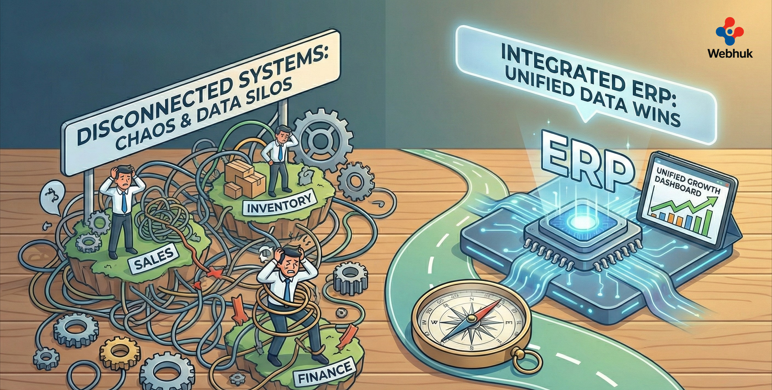
Imagine trying to drive a car where the speedometer is on your phone, the gas gauge is written in a notebook in the back seat, and the GPS is being sh...