Webhuk Blog
Practical guides to help SMEs build operational clarity-inventory control, sales workflow, invoicing accuracy, approvals and reporting that managers can trust.
Practical guides to help SMEs build operational clarity-inventory control, sales workflow, invoicing accuracy, approvals and reporting that managers can trust.

Across Africa, SMEs are scaling faster than their back offices. Many businesses still run on WhatsApp chats, spreadsheets, manual approvals, and scatt...
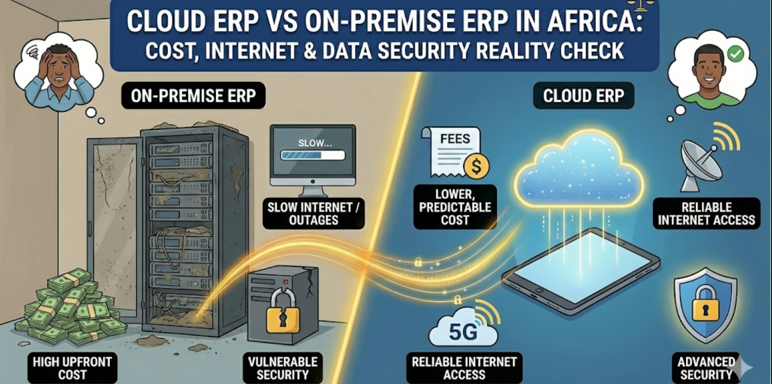
Introduction As African businesses move away from spreadsheets and manual systems, one major ERP decision stands in the way of success: Should w...

In the business hubs of Accra, Kumasi, Johannesburg, and Cape Town, a traditional office desk with a bulky desktop computer is becoming a relic o...
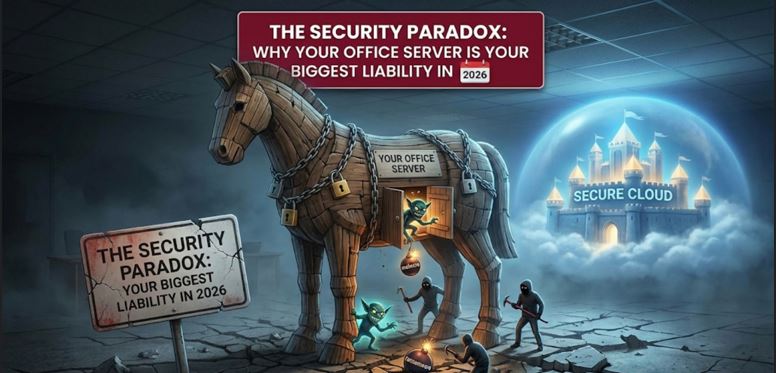
For decades, business owners in Accra and Johannesburg felt a sense of security seeing their physical server humming in a corner office. The logi...

For a small manufacturing unit in Epping, Germiston, or Pinetown, the operational landscape of 2026 is a balancing act. While the worst of the na...

In the entrepreneurial landscapes of Accra Central and Sandton, the term "Digital Transformation" is often misunderstood. For years, the goal for...