As part of the Opportunity Event Types module built into Webhuk, the software defines events that a sales process goes through.
The Opportunity Event Types has a predefined list of processes that the sales activity undergoes.
Opportunity Event Types built into Webhuk have predefined Names, Minimum & Maximum progress values and progress increments. All these predefined elements are editable to suit a company's specifics and requirements. These predefined elements are a mix of Sales Events and Call Sheet Objectives that fall in order of the sales process.
For Example: Cold Calls are the first aspect of starting a sales activity, which has a 1% increment value and a 1% progress value. This 1% value adds up to the overall progress value of the various elements involved in the sales activity. Irrespective of the number of cold calls made to the same customer, the increment value and the progress value will still remain 1%.
To view Objective Event Types
- On Dashboard, click or mouse over Sales
- Navigate to Opportunity Event Types
- Click Opportunity Event Types
- Opportunity Event Types Page will open
- List of Opportunity Event Types will be listed
To edit Opportunity Event Types
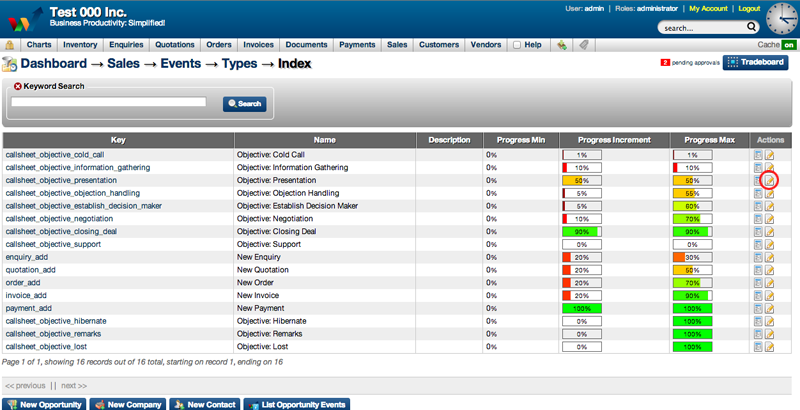
- On Dashboard, click or mouse over Sales
- Navigate to Opportunity Event Types
- Click Opportunity Event Types
- Opportunity Event Types Page will open
- List of Opportunity Event Types will be listed
- Select the Opportunity Event Type that you want to edit
- Under actions table, click edit button
- Edit Opportunity Event Type window will open
- Changes details as required (Name, Description, Progress Min, Progress Increment, Progress Max)
- Select Submit

To view Opportunity Event Types Progress
- On Dashboard, scroll down to Sales Events & Call Sheet widget
- From the drop down menu select the type of opportunity that you want to see
- The Opportunity Event Type report will show
- Click See opportunity events for this opportunity to see more detail
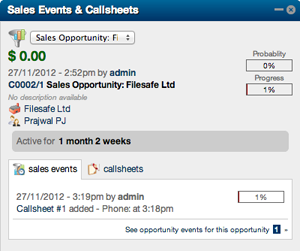
Opportunity Event Types progress can also be tracked through a the Sales Index Page
To view Opportunity Event Types through Sales Index Page
- On Dashboard, select Sales
- Sales Index page will open
- List of opportunities will show
- Select the opportunity you want to see
- Select Opportunity History for that opportunity
- Opportunity History will open
- This history will be a mix of Opportunity Event Type and Callsheet Objective Type

