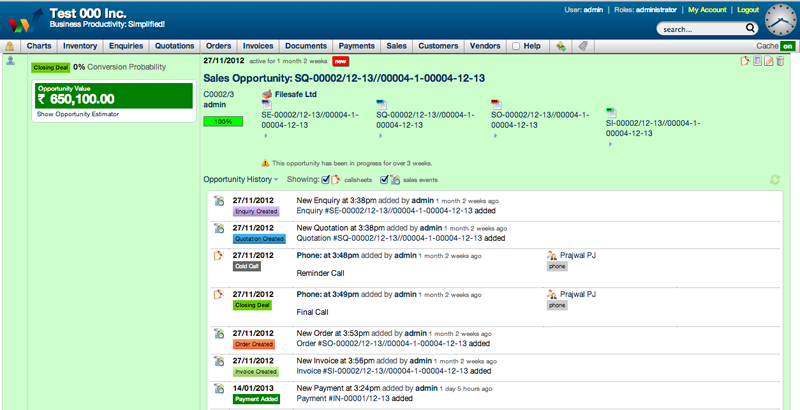Leads
A lead is defined as "A propective consumer of a product or service that is created when an individual or business shows interest and provides his or her contact information"
For creating New Lead
- On Dashboard, click or mouse over Sales
- Navigate to New Lead
- Click New Lead
- New Lead page will open
- Here, add details of the Lead
- Select Submit
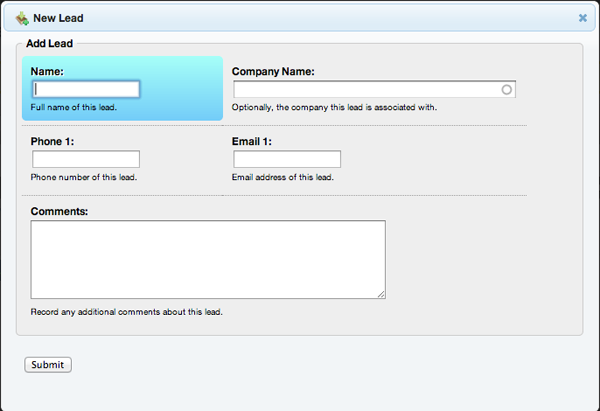
To view Leads
- On Dashboard, click or mouse over Sales
- Navigate to All Leads
- Lead Index page will open
- Here, click on Lead that you want to view
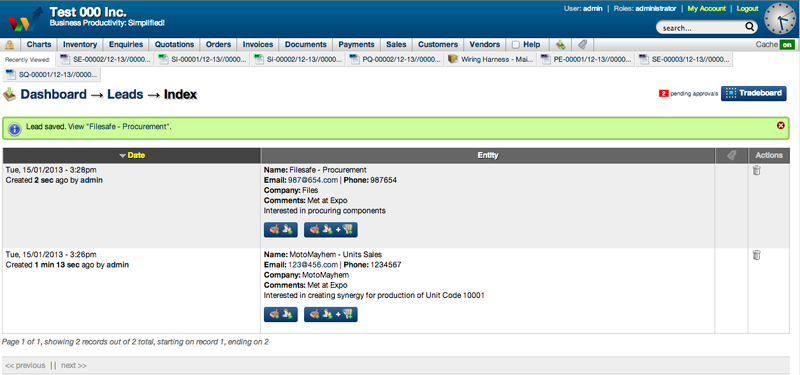
Once a Lead has been added, the page is redirected to the Leads Index page. Here the Leads are listed and one can choose to add additional details for the lead or convert the lead into an opportunity by clicking on the respective button under the lead.
Opportunities
A sales lead is not a sales prospect, so further qualification of the lead is necessary to determin intent and interest. When the lead does qualify, it becomes an opportunity.
For creating New Opportunities
- On Dashboard, click or mouse over Sales
- Navigate to New Opportunities
- New Opportunity page will open
- Select Company and Contact details
- Fill in other details including probability of the Opportunity
- Select Submit

On submiting the Opportunity, the Sales View Page will open. Here the opportunity can be tracked for progress of the opportunity.
Sales Events
Sales Events are the various stages of progress that an opportunity goes through before it finally converts into a sale. Sales Events help track progress and probability of the opportunity during the process. Sales events records the various events that take place during the process, such as phone calls, emails, meetings etc to help analyze the progress of the opportunity and plan the next stage of the opportunity accordingly.
To edit / track Sales Events
- On Dashboard, click Sales
- Sales Index page will open
- List of Opportunities will show
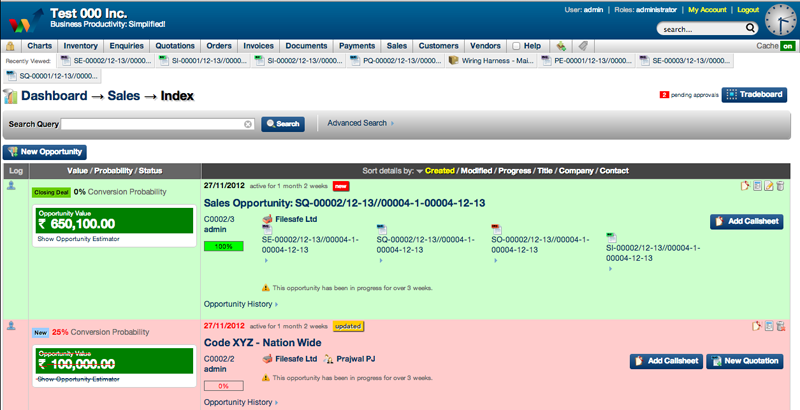
Call Sheets
- In order to track a sale, call sheets need to be added (Select Add Callsheet)
- Fill in details of the Call Sheet
- Key in a Follow Up
- Choose Reminder Method
- Edit Conversion Probability
- Select Add Callsheet
- Callsheets a means to track the list of activities performed
- Everytime a callsheet is added, the Tracking Bar is triggered to update the percentage of the opportunity
- Based on details entered, follow up reminders are given inorder to update the callsheet