A few basic configurable items need to be set up before you can start using Webhuk. To help you set up those items, Webhuk automatically pops-up the Init Wizard when you log in as admin for the first time. Please fill in all the fields and click on "Save" to begin using Webhuk.
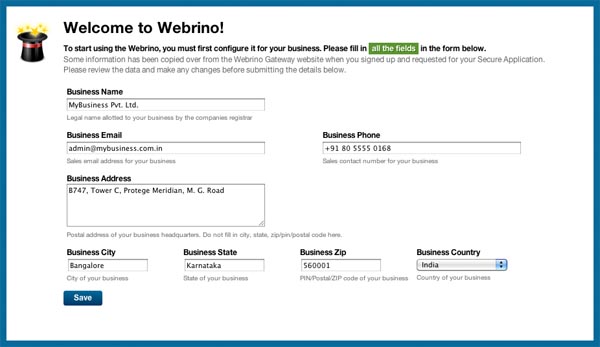
- Business Name: This should be the legal name as allotted to your business by the companies registrar. It is used on-screen on the top-left of all pages and also used when printing PDFs of documents.
- Business Email: This should be the sales email address you most commonly use to get in touch with leads, potential and existing customers. Webhuk will send emails out on behalf of this reply-to address. It should be a valid mailbox.
- Business Phone: This should be the published phone number of your company or the switchboard number for large organizations.
- Business Address: The full postal address of the business. Do not add the city, state & zip here, use the separate fields as provided on the screen. This address is used when printing PDFs of documents.
- Business City, State, Zip & Country: Additional portions of the postal address, kept separately to suggest appropriate inter-state and/or international tax rates during invoicing; or shipping rates for preparation of shipments.
As soon as you have entered ALL the fields, click on "Save" to close this overlay and start using Webhuk. If Webhuk detects that one of these fields are empty (inadvertently deleted), it will again pop up the Init Wizard as soon as the administrator logs in, prompting him/her to correct the empty field.
What next?
As a next step, you might want to import your business data. See: Importing Customers and Vendors, Importing SKUs and Inventory
